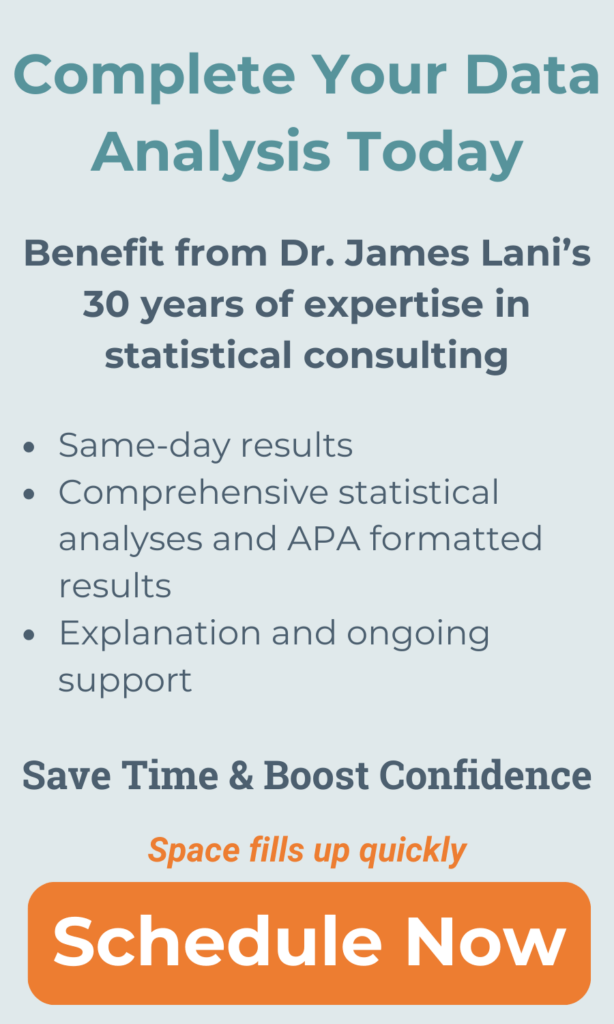Exploratory Factor Analysis
Exploratory factor analysis is a statistical technique that is used to reduce data to a smaller set of summary variables and to explore the underlying theoretical structure of the phenomena. It is used to identify the structure of the relationship between the variable and the respondent. Exploratory factor analysis can be performed by using the following two methods:
- R-type factor analysis: When factors are calculated from the correlation matrix, then it is called R-type factor analysis.
- Q-type factor analysis: When factors are calculated from the individual respondent, then it said to be Q-type factor analysis.
Driving factor:
There are two methods for driving factor, these two methods are as follows:
- Principle component factor analysis method: This method is used when we need to drive the minimum number of factors and explain the maximum portion of variance in the original variable.
- Common factor analysis: This method is used when the researchers do not know the nature of the factor to be extracted and the common error variance.
Selection of factors to be extracted: Theory is the first criteria to determine the number of factors to be extracted. From theory, we know that the number of factors extracted does make sense. Most researchers use the Eigenvalue criteria for the number of factors to be extracted. Value of the percentage and variance explained method is also used for exploratory factor analysis. We can use the scree test criteria for the selection of factors. In this method, Eigenvalue is plotted on a graph and factors are selected.
Orthogonal rotation: In this method, axis are maintained at 90 degrees, thus the factors are uncorrelated to each other. In orthogonal rotation, the following three methods are available based on the rotation:
A. QUARTIMAX: Rows are simplified so that the variable should be loaded on a single factor.
B. VARIMAX: Used to simplify the column of the factor matrix so that the factor extracts are clearly associated and there should be some separation among the variables.
C. EQUIMAX: The combination of the above two methods. This method simplifies row and column at a single time.
Criteria for Practical and Statistical Significance of Factor Loadings: Factor loading can be classified based on their magnitude:
Greater than + .30 — minimum consideration level
+ .40 — more important
+ .50 — practically significant
Power and significance level: The researcher can determine the statistical power and significance level. For instance, in order to achieve a factor loading of .55 with a power of .80, a sample of 100 is needed.
Factor analysis and SPSS: Factor analysis can be performed in SPSS by clicking on “analysis” from menu, and then selecting “factor” from the data reduction option.
Assumptions:
- Variables used should be metric. Dummy variables can also be considered, but only in special cases.
- Sample size: Sample size should be more than 200. In some cases, sample size may be considered for 5 observations per variable.
- Homogeneous sample: A sample should be homogenous. Violation of this assumption increases the sample size as the number of variables increases. Reliability analysis is conducted to check the homogeneity between variables.
- In exploratory factor analysis, multivariate normality is not required.
- Correlation: At least 0.30 correlations are required between the research variables.
- There should be no outliers in the data.
Related Pages: