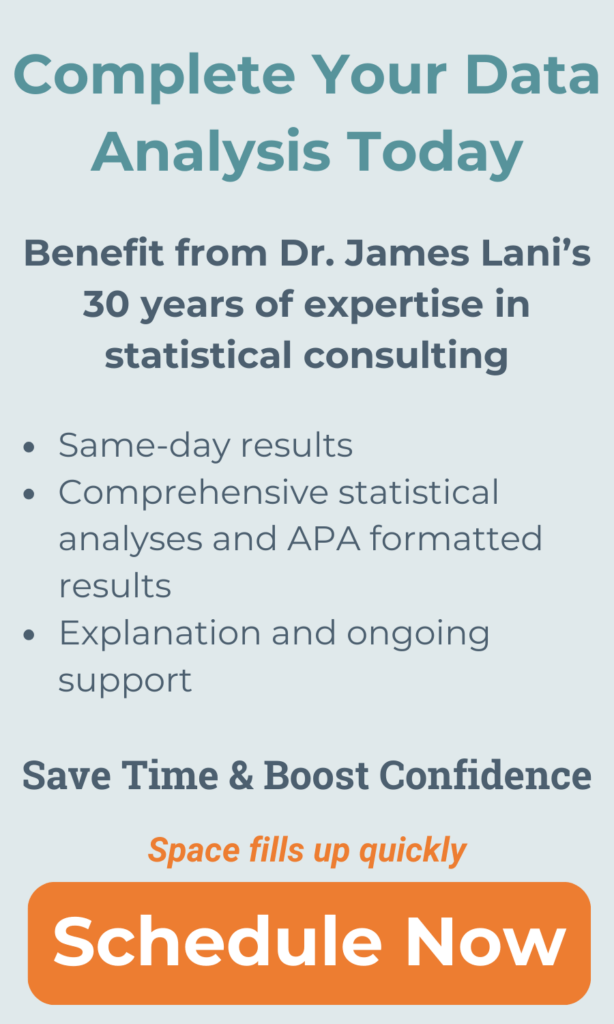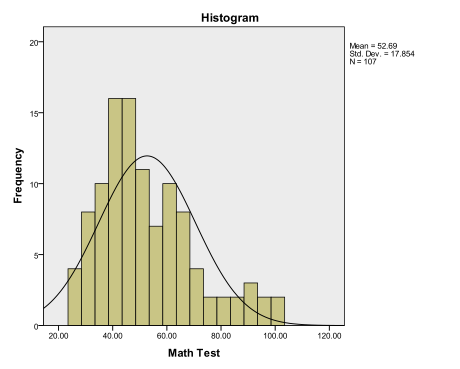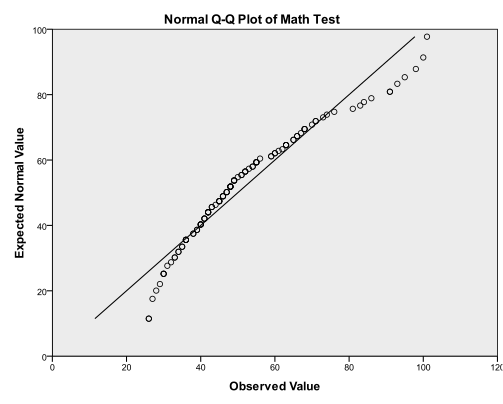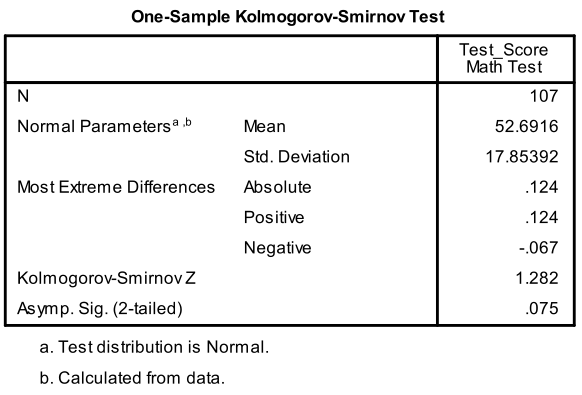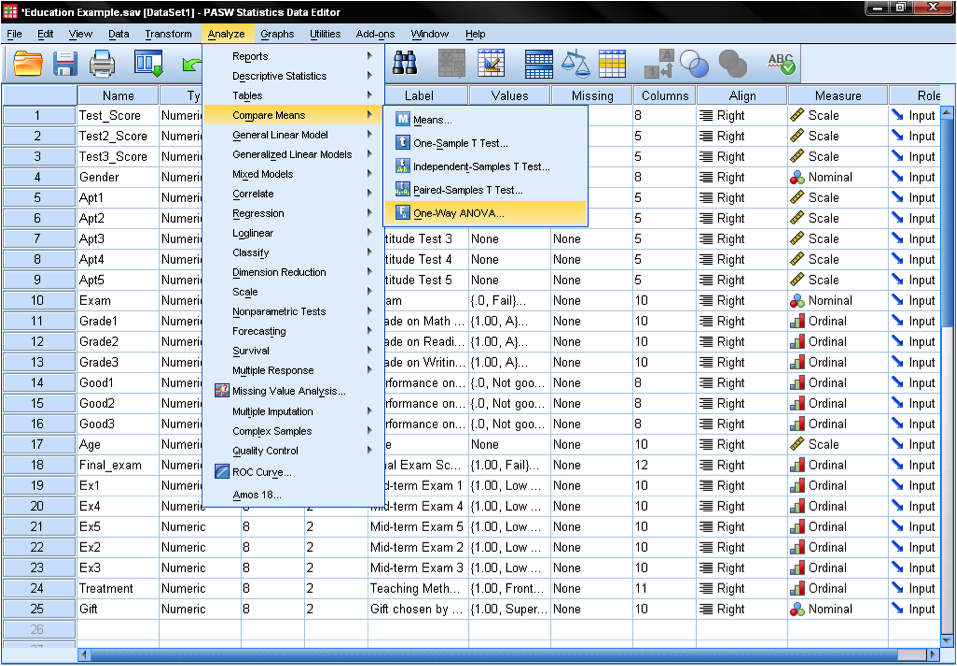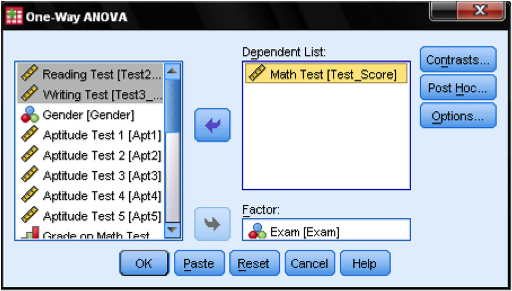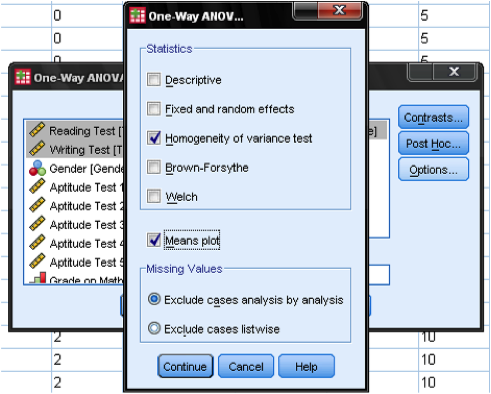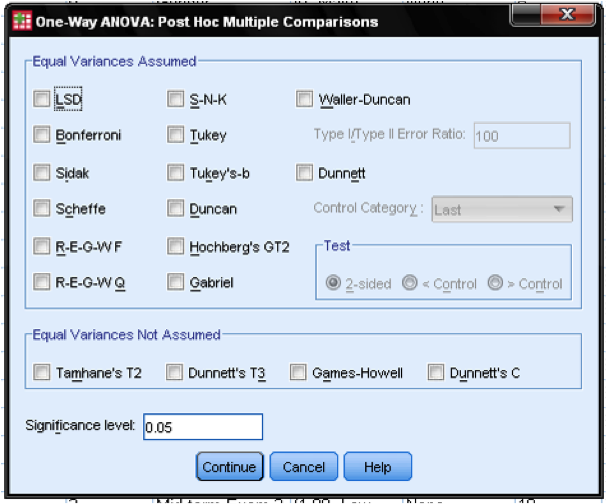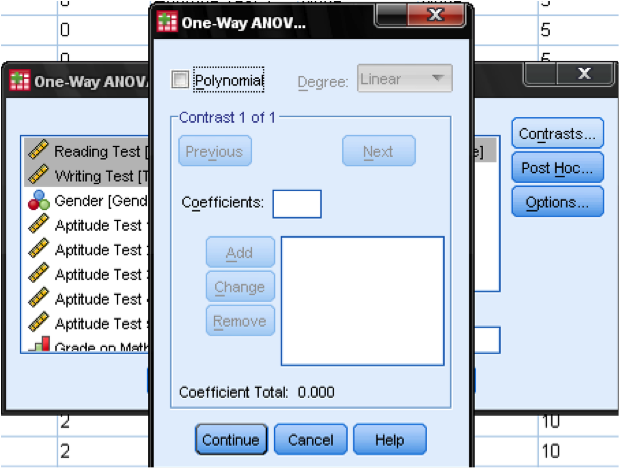Conduct and Interpret a One-Way ANOVA
What is the One-Way ANOVA?
One-Way ANOVA, standing for Analysis Of Variance, is a statistical method used to determine if there are significant differences between the averages of two or more unrelated groups. This technique is particularly useful when you want to compare the effect of one single factor (independent variable) across different groups on a specific outcome (dependent variable).
Beyond Basic Comparison
While ANOVA is primarily used to compare differences, it often goes a step further by exploring cause-and-effect relationships. It suggests that the differences observed among groups are due to one or more controlled factors. Essentially, these factors categorize the data points into groups, leading to variations in the average outcomes of these groups.
Example Simplified
Imagine we’re curious about whether there’s a difference in hair length between genders. We gather a group of twenty undergraduate students, half identified as female and half as male, and measure their hair length.
- Conservative Approach: A cautious statistician might say, “After measuring the hair length of ten female and ten male students, our analysis shows that, on average, female students have significantly longer hair than male students.”
- Assertive Approach: A more assertive statistician might interpret the results to mean that gender directly influences hair length, suggesting a cause-and-effect relationship.
Understanding ANOVA’s Role
Most statisticians lean towards the assertive approach, viewing ANOVA as a tool for analyzing dependencies. ANOVA tests how factors influence an outcome, beyond comparing averages. It analyzes how independent variables affect dependent variables (Y = f(x1, x2, … xn)).
In essence, One-Way ANOVA is a powerful method for not only identifying significant differences between groups but also for hinting at potential underlying causes for these differences. It’s a foundational tool in the statistical analysis of data, enabling researchers to draw meaningful conclusions about the effects of various factors on specific outcomes.
The ANOVA is a popular test; it is the test to use when conducting experiments. This is due to the fact that it only requires a nominal scale for the independent variables – other multivariate tests (e.g., regression analysis) require a continuous-level scale. This following table shows the required scales for some selected tests.
| Independent Variable | |||
| Metric | Non-metric | ||
| DependentVariable | metric | Regression | ANOVA |
| Non-metric | Discriminant Analysis | χ² (Chi-Square) |
The F-test, T-test, and MANOVA are similar to ANOVA. The F-test compares means in two groups, typically when the independent variable has two levels, like male and female.
The T-test compares the means of two (and only two) groups when the variances are not equal. The equality of variances (also called homoscedasticity or homogeneity) is one of the main assumptions of the ANOVA (see assumptions, Levene Test, Bartlett Test). MANOVA stands for Multivariate Analysis of Variance. Whereas the ANOVA can have one or more independent variables, it always has only one dependent variable. On the other hand the MANOVA can have two or more dependent variables.
Examples for typical questions the ANOVA answers are as follows:
- Medicine – Does a drug work? Does the average life expectancy significantly differ between the three groups: drug, established product, and control?
- Sociology – Are rich people happier? Do different income classes report a significantly different satisfaction with life?
- Management Studies – What makes a company more profitable? A one, three or five-year strategy cycle?
The One-Way ANOVA in SPSS
Let’s consider our research question from the Education studies example. Do the standardized math test scores differ between students that passed the exam and students that failed the final exam? This question indicates that our independent variable is the exam result (fail vs. pass) and our dependent variable is the score from the math test. We must now check the assumptions.
First we examine the multivariate normality of the dependent variable. We can check graphically either with a histogram (Analyze/Descriptive Statistics/Frequencies… and then in the menu Charts…) or with a Q-Q-Plot (Analyze/Descriptive Statistics/Q-Q-Plot…). Both plots show a somewhat normal distribution, with a skew around the mean.
Secondly, we can test for multivariate normality with the Kolmogorov-Smirnov goodness of fit test (Analyze/Nonparacontinuous-level Test/Legacy Dialogs/1 Sample K S…). The Chi-Square test is an alternative to the K-S test. But the K-S test is more robust for continuous variables.
The K-S test (p = 0.075) shows no significant difference, so we cannot reject normality. The K-S test is one of the few tests where a non-significant result (p > 0.05) is the desired outcome.
If normality is not present, we could exclude the outliers to fix the problem, center the variable by deducting the mean, or apply a non-linear transformation to the variable creating an index.
The ANOVA can be found in SPSS in Analyze/Compare Means/One Way ANOVA.
In the ANOVA dialog, specify the model. The math test score is the dependent variable, and the exam result is the independent variable. This suffices for a basic analysis, but the dialog also includes options for Contrasts, post hoc tests, and Options.
In the dialog box options we can specify additional statistics. If you find it useful you might include standard descriptive statistics. Generally, the Homogeneity of Variance test (Levene’s test) should be selected. Because it helps determine whether the variances across groups are equal. This outcome is crucial in deciding whether to use a t-test or ANOVA, according to the decision tree.
Options
Post Hoc Tests
Post hoc tests are useful for independent variables with more than two groups. Our example has two levels—pass or fail—but with more levels, pairwise tests identify significant differences. The Bonferroni adjustment corrects for Type I errors in multiple pairwise tests by addressing reduced degrees of freedom. The Student-Newman-Keuls (S-N-K) test pools groups that don’t differ significantly from each other. Therefore this improves the reliability of the post hoc comparison because it increases the sample size used in the comparison.
Contrasts
The last dialog box is contrasts. Contrasts are differences in mean scores. It allows you to group multiple groups into one and test the average mean of the two groups against our third group. Please note that the contrast is not always the mean of the pooled groups! Contrast = (mean first group + mean second group)/2. It is only equal to the pooled mean, if the groups are of equal size. Weights for contrasts can be specified, such as 0.7 for group 1 and 0.3 for group 2. However, we won’t specify contrasts in this demonstration.
Need More Help?
Check out our online course for conducting an ANOVA here.
Statistics Solutions can assist with your quantitative analysis by assisting you to develop your methodology and results chapters. The services that we offer include:
Edit your research questions and null/alternative hypotheses
Write your data analysis plan; specify specific statistics to address the research questions, the assumptions of the statistics, and justify why they are the appropriate statistics; provide references
Justify your sample size/power analysis, provide references
Explain your data analysis plan to you so you are comfortable and confident
Two hours of additional support with your statistician
Quantitative Results Section (Descriptive Statistics, Bivariate and Multivariate Analyses, Structural Equation Modeling, Path analysis, HLM, Cluster Analysis)
Clean and code dataset
Conduct descriptive statistics (i.e., mean, standard deviation, frequency and percent, as appropriate)
Conduct analyses to examine each of your research questions
Write-up results
Provide APA 7th edition tables and figures
Explain Chapter 4 findings
Ongoing support for entire results chapter statistics
Please call 727-442-4290 to request a quote based on the specifics of your research, schedule using the calendar on this page, or email Info@StatisticsSolutions.com

If you’re like others, you’ve invested a lot of time and money developing your dissertation or project research. Finish strong by learning how our dissertation specialists support your efforts to cross the finish line.